Everyone can be a master for making custom laptop skins of any brand and model, as long as you have the DAQIN custom laptop skins system. You can produce the laptop skins and then sell them online. Start your own small business of laptop skins with DAQIN custom laptop skins system is easily for everyone.
Below laptop skins are made by DAQIN custom laptop skins system.
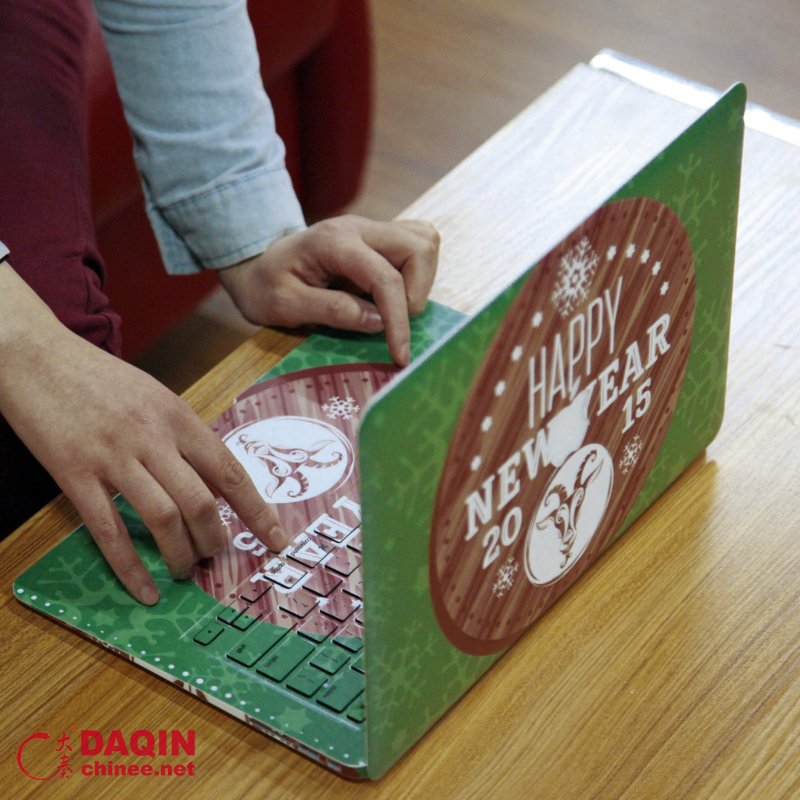
Do you know how to make such beautiful gadget? Come on, let’s take a close look.
Firstly, run the laptop skins designing software on computer. Select the brand and model of your laptop, such as MacBook Air. Select custom picture from the software database or upload personal photo to make the custom skins. Drag the picture to the desired location until satisfied.
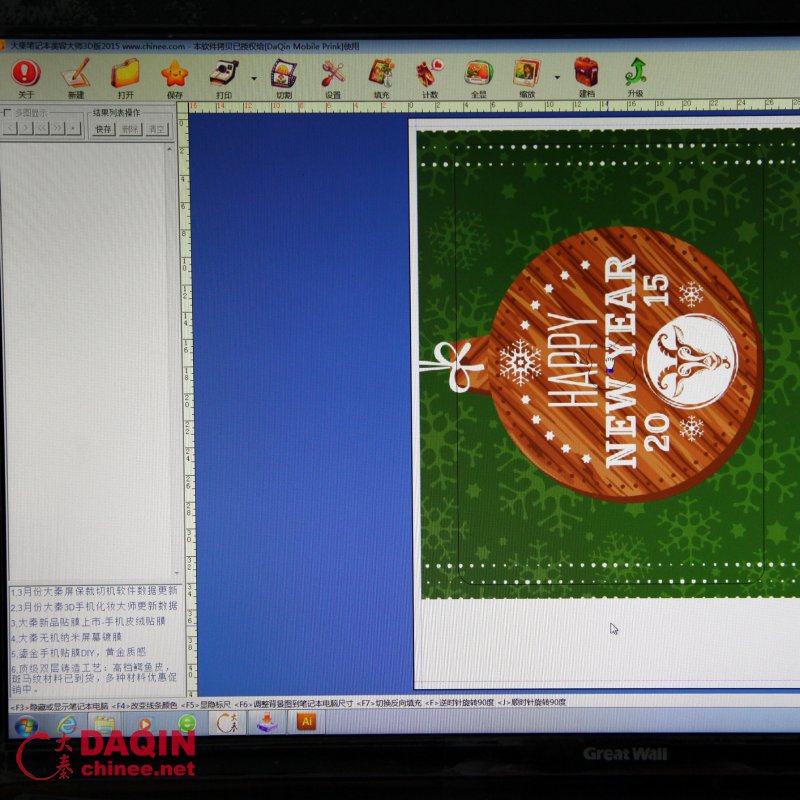
Secondly, print out the design on 3M printing design film by 6 colors inkjet printer with CISS system. The printing design film is A3 size, so that the printer should be A3 size or even bigger size. Here we use Epson 1390.

Thirdly, laminate a thin layer of lamination effect film on the well-printed film. The purpose of lamination is for making the sticker water proof and anti-abrasion. Also, it can add special texture on the laptop skins, such as glossy, matte, leather, 3D water drops, twill, gridding, ice-flower, flash-matte…etc.
Fourthly, cut the well-laminated film into MacBook skins. Here we use the A3 size cutter that linked with the laptop skins designing software. Within 30 seconds the cutting process will be done. At last you can post the end product of laptop skins to the customer, or apply it on the device directly.





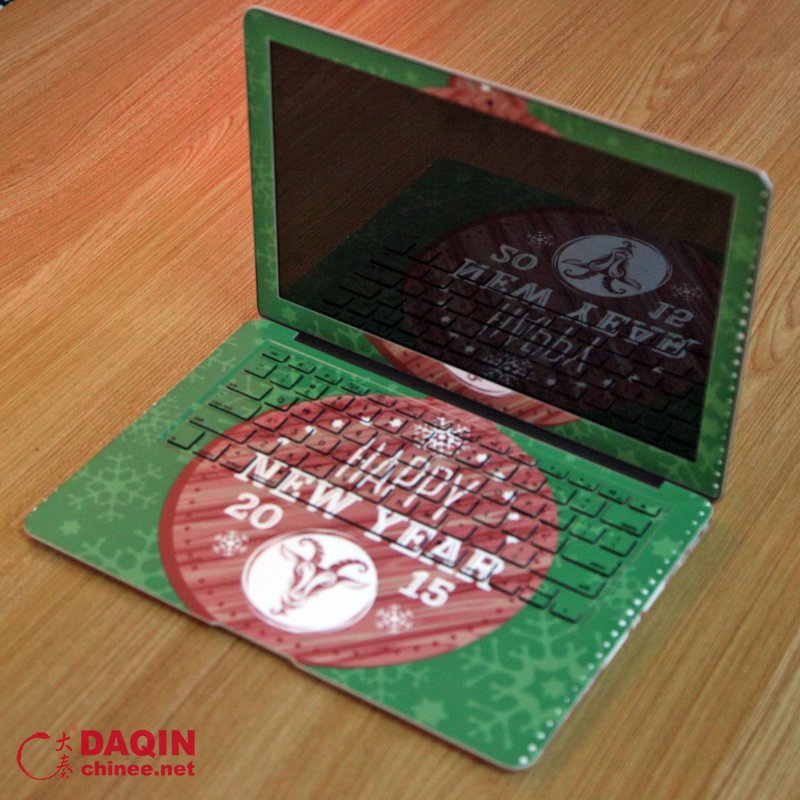
Wow, the custom laptop skins are so personalized! Do you like?

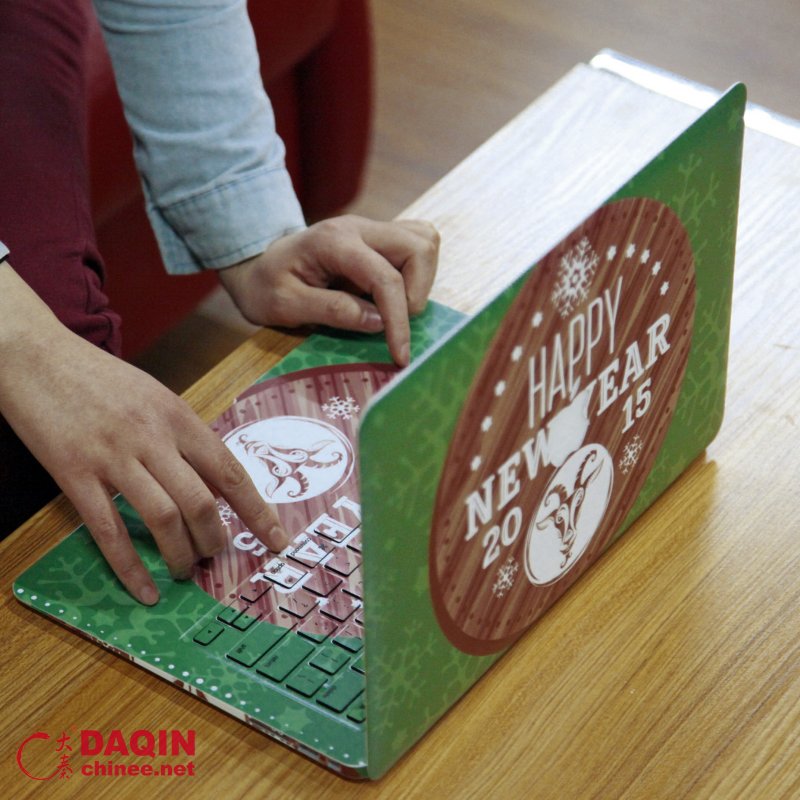


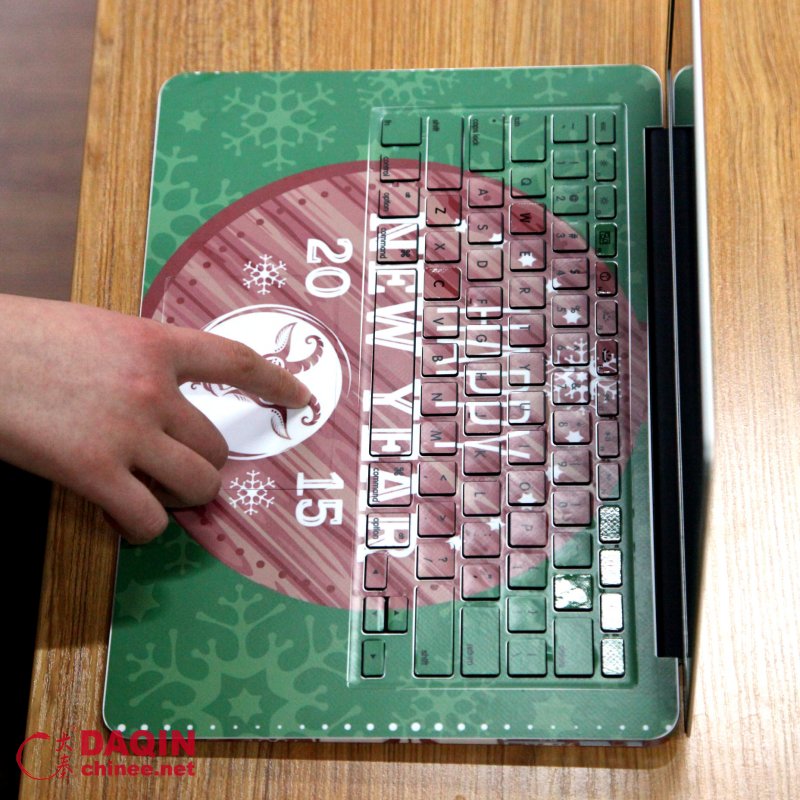
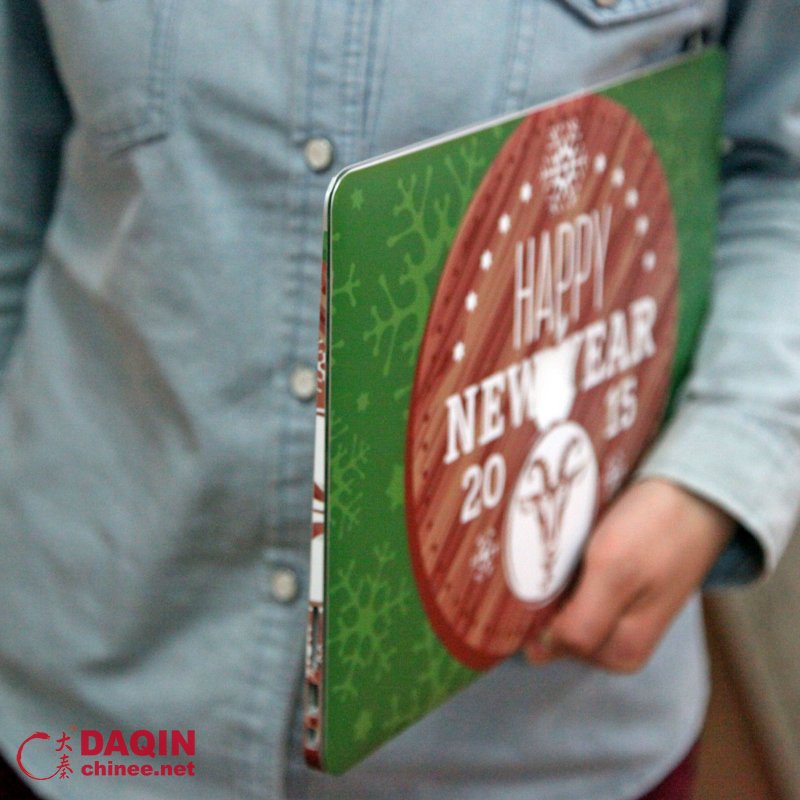

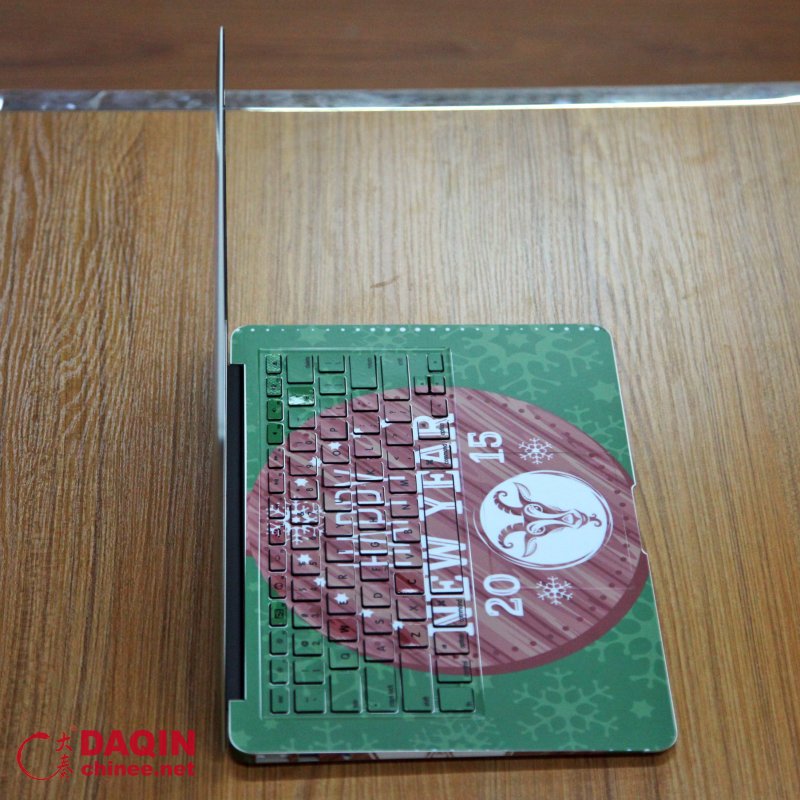

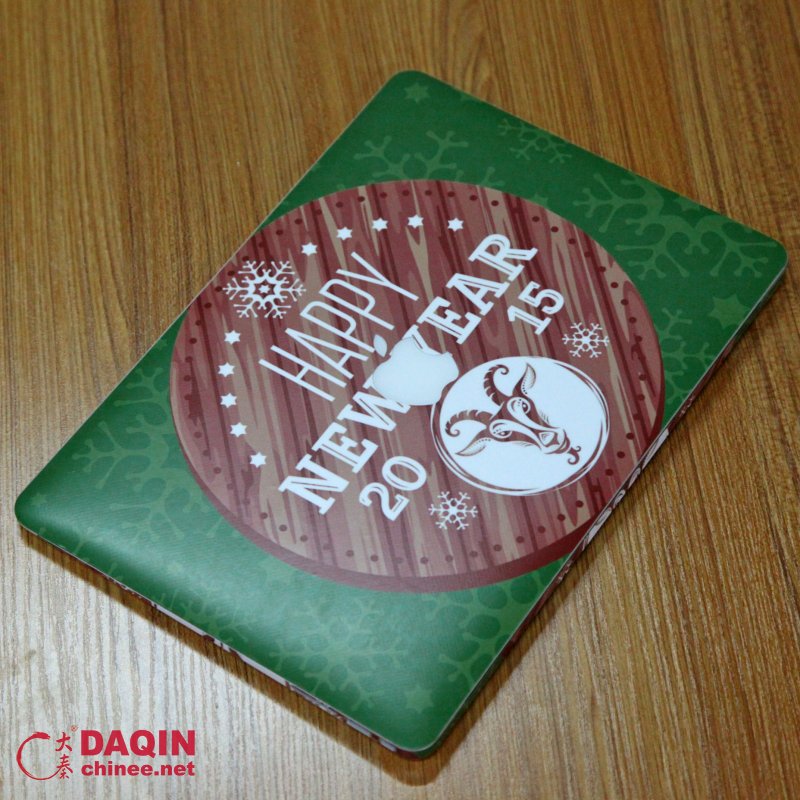
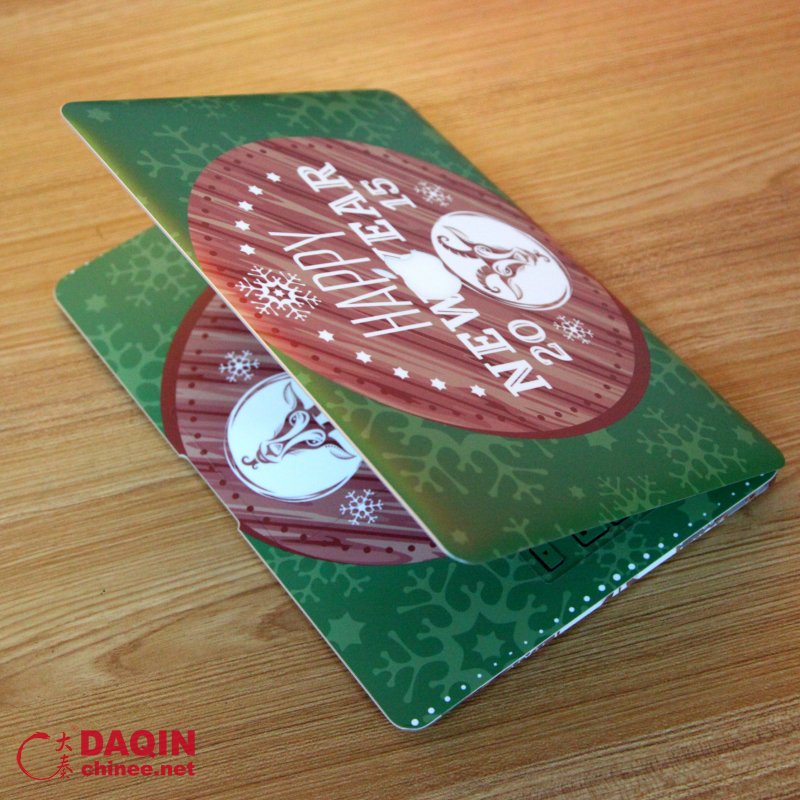


Above custom MacBook Air skins are made by DAQIN custom laptop skins system.
Learn more at: https://www.chinee.net/custom-laptop-skin-design-system.html
Leave a Reply