The process of making Cinderella mobile phone sticker by Daqin custom mobile skin system is showed as below:
Firstly, open the software of Daqin mobile beauty master.
Select the mobile phone model, then upload the custom picture of Cinderella.
Once the designing process is done, preview the final effect before you start printing out the design picture. Put a sheet of A4 size printing design film into the printer, then click the print button on the software. Soon the design picture will be printed out.
After printing, it needs to laminate a layer of lamination film to make the sticker water proof and anti-scratch. Also, the lamination film will add special texture on the sticker, such as glossy, matte, ice-flower, flash-matte, leather, 3D water drops, twill, gridding…etc.
After lamination process, now it’s time to put it into the cutter, and then click cut button in the software. Within 1 minute the cutting process is completed.
Wow, let’s take a look at the well-cut mobile phone skins.
It’s time to apply the mobile phone skins on the mobile phone. Take it easy, it’s not hard to do this. Just enjoy the DIY process. It can peel off easily if you mistakenly apply the sticker. Also the adhesive glue will not stay on the cover at all.
Wow, beautiful sticker! Look at the front, back and sides, all the stickers look like part of the original mobile phone, rather than accessories!
Above Cinderella mobile phone stickers are made by the Daqin mobile sticker machine.
More information about the Daqin mobile sticker machine: https://www.chinee.net/custom-mobile-skin-system.html
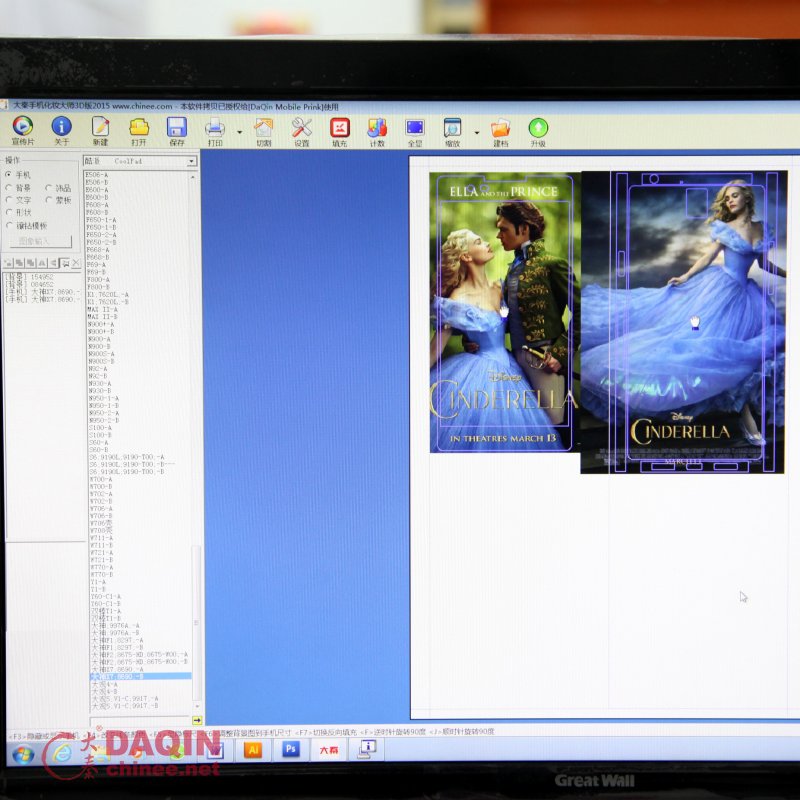










Leave a Reply