DAQIN mobile phone sticker machine can produce custom iPhone 6 skins, as well as custom skins for any other brand smartphone in the market. You can easily start you own small business of custom mobile phone skins with DAQIN mobile phone sticker machine.

Let’s take a look at how to produce custom iPhone 6 skins in detail.
Firstly, open the software of 3D DAQIN mobile beauty master. Select the brand Apple, and then select the model of iPhone 6. The cutting template for iPhone 6 will be displayed on the editing area. Upload the custom picture to make mobile skins. Drag the picture to the desired location to fit with the cutting template.
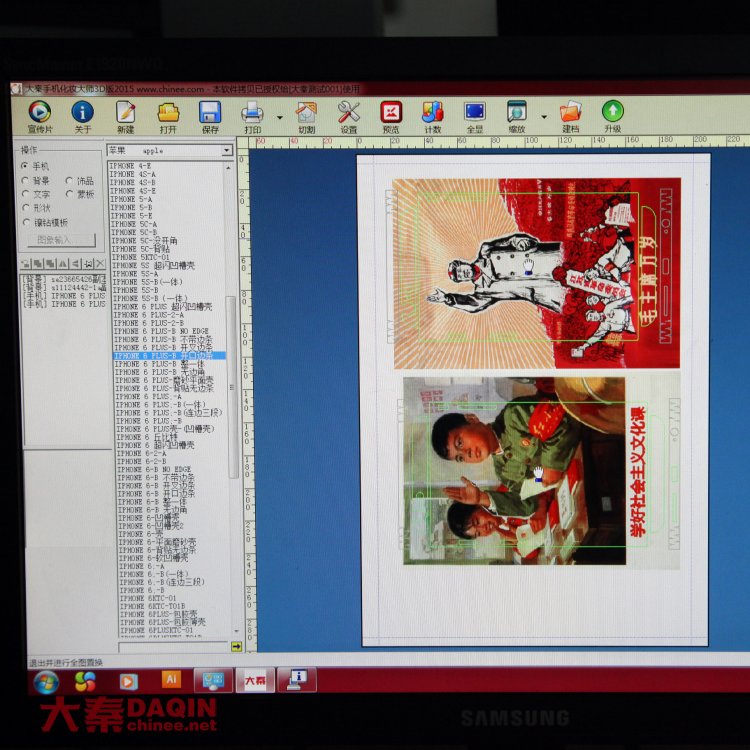
Secondly, print out the design on the DAQIN printing design film by 6 colors inkjet printer such as Epson R330, Epson 1390…etc.
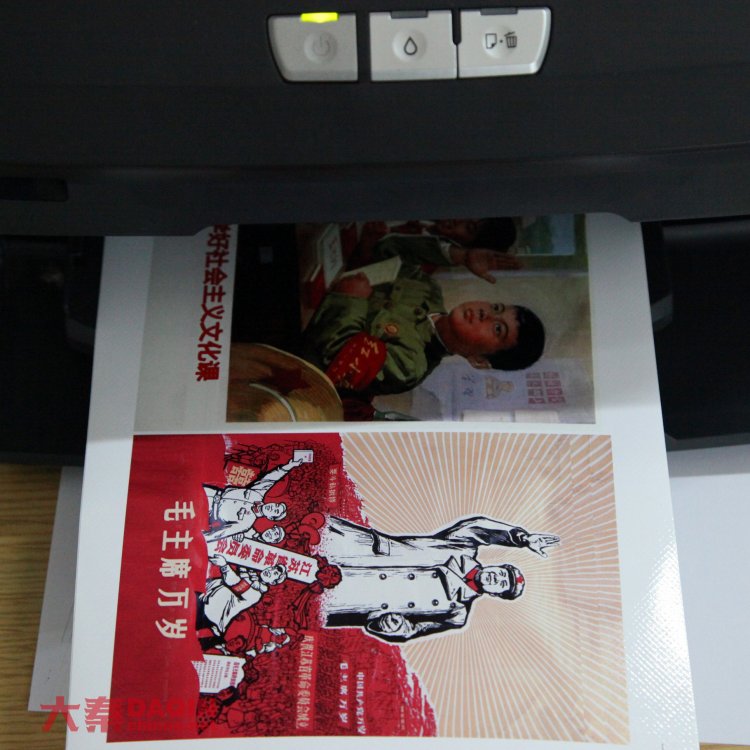
Thirdly, laminate a thin layer of lamination effect film on the well-printed film to make it water proof as well as adding special texture on it such as glossy, matte, ice-flower, flash-matte, leather, 3D water drops, twill, gridding…etc.
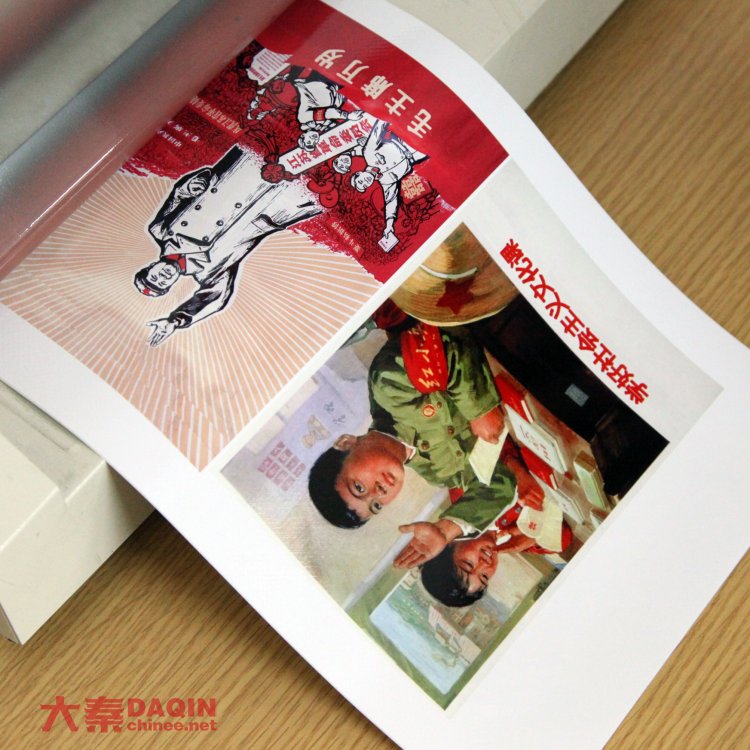
Fourthly, cut the well-laminated film into iPhone 6 skins. There are multiple types of cutting plotters optional. This one is DAQIN A158 with A4 cutting size. There are also A3 size cutting plotter, and the Graphtec cutting plotter CE6000-40.
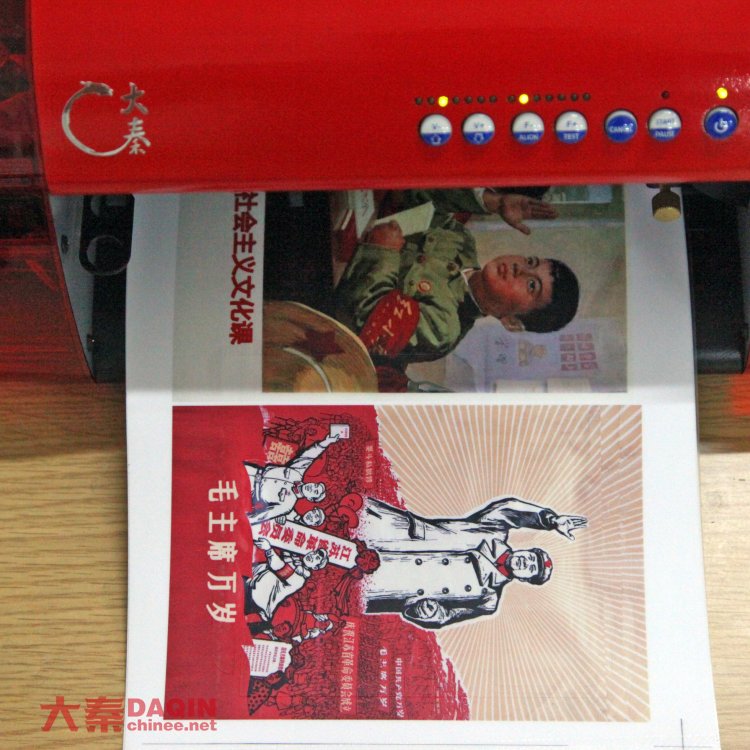
Tear off the sticker from the backing paper, and then apply it on iPhone 6.
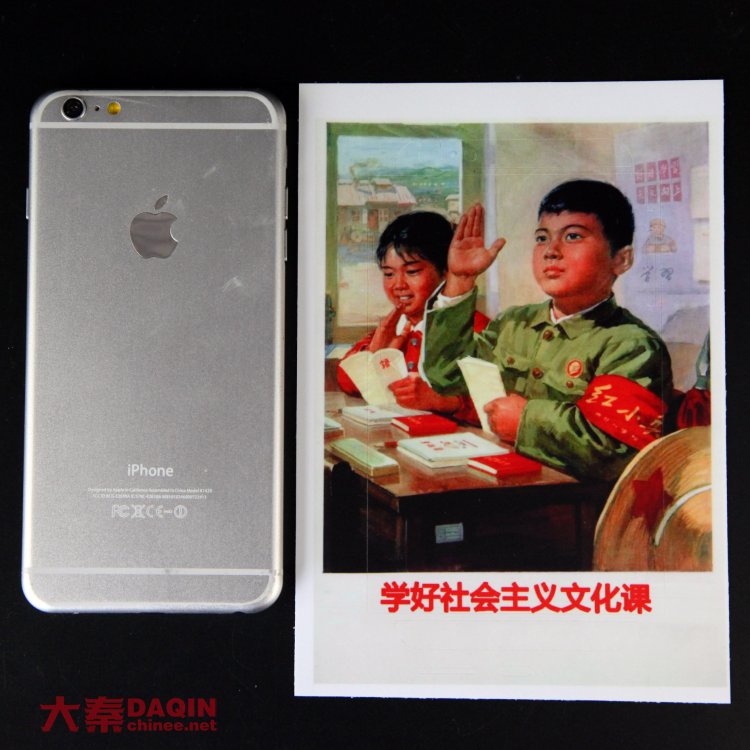






Above custom iPhone 6 skins are produced by DAQIN mobile phone sticker machine.
Learn more about the machine: https://www.chinee.net/custom-mobile-skin-system.html
Leave a Reply