Everyone can be a master of making custom phone skins for any mobile phone, as long as you have the DAQIN mobile phone sticker machine. You can easily make custom mobile skins for the newly released mobile phone such as SUGAR SS119.
The making process is showed as below:
Firstly, open the software of 3D DAQIN mobile beauty master on computer. Select SUGAR SS119. The corresponding cutting template will be displayed on the editing area. Upload the custom picture and then drag it to the desired location to make the mobile skin looks better.
Secondly, print out the design on DAQIN printing design film by 6 color inkjet printer such as Epson R330 and Epson 1390. DAQIN provides special vinyl film that can be printed by inkjet printer, while ordinary vinyl film can’t be printed by any type of inkjet printer.
Thirdly, laminate an ultra-thin layer of lamination effect film on the well-printed sticker in order to make it water proof as well as anti-abrasion. The 4 rollers laminator can effectively avoid bubbles occur. It’s cold laminating, so don’t have to turn on the heat button.
Fourthly, cut the well-laminated sticker into SURGAR SS119 mobile skins. Within 30 seconds the cutting process will be competed.
Tear off the sticker from the backing paper and then manually apply it on SUGAR SS119. Also you can ship it to customers and they apply it on their mobile phone by themselves.
This is the final effect of SUGAR SS119 custom phone skins. Looks great!
Above custom phone skins for SUGAR SS119 are made by DAQIN mobile phone sticker machine.
Learn more about the machine: https://www.chinee.net/custom-mobile-skin-system.html
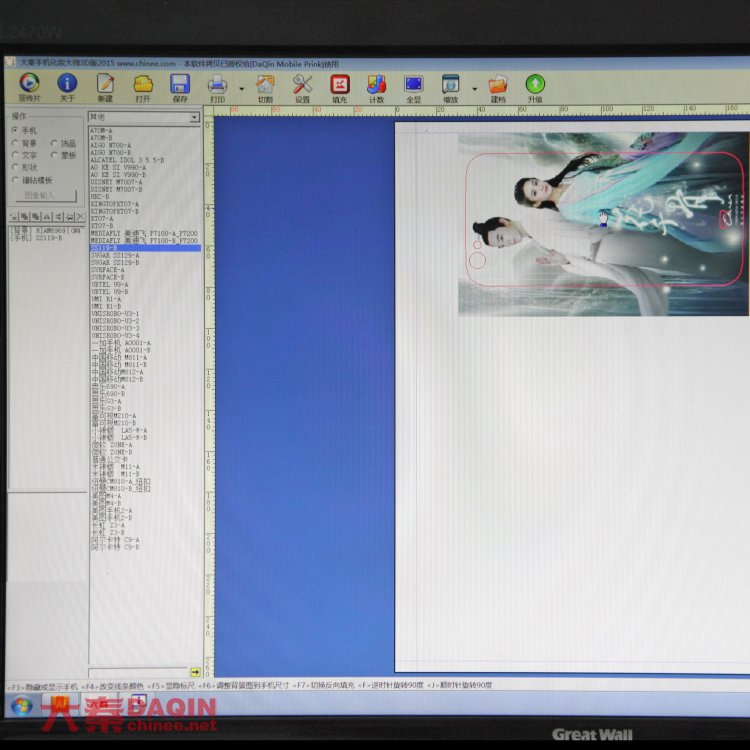









Leave a Reply